I opened up the website pizap.com and pressed start.
I firstly clicked on edit photo.
I then selected upload which opened up my own files.
I selected the image of Justin Bieber I wanted
The image opened and i selected the cut out tool just above the image
I selected the photo i wanted to cut out and started painting the parts i wanted to keep in the image
I kept doing this until the image was fully painted. I then selected finish.
This automatically placed the image on top of the Justin Bieber image making it look as if they are together.
This is the final outcome of the photo, I decided to make it black and white to make it look more realistic as the colours beforehand were the biggest issue in making it look real.
Ella

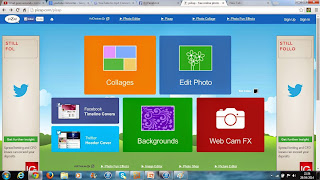







No comments:
Post a Comment